Inkdrop v6(canary) is now available 🥳 The new Markdown editor and more
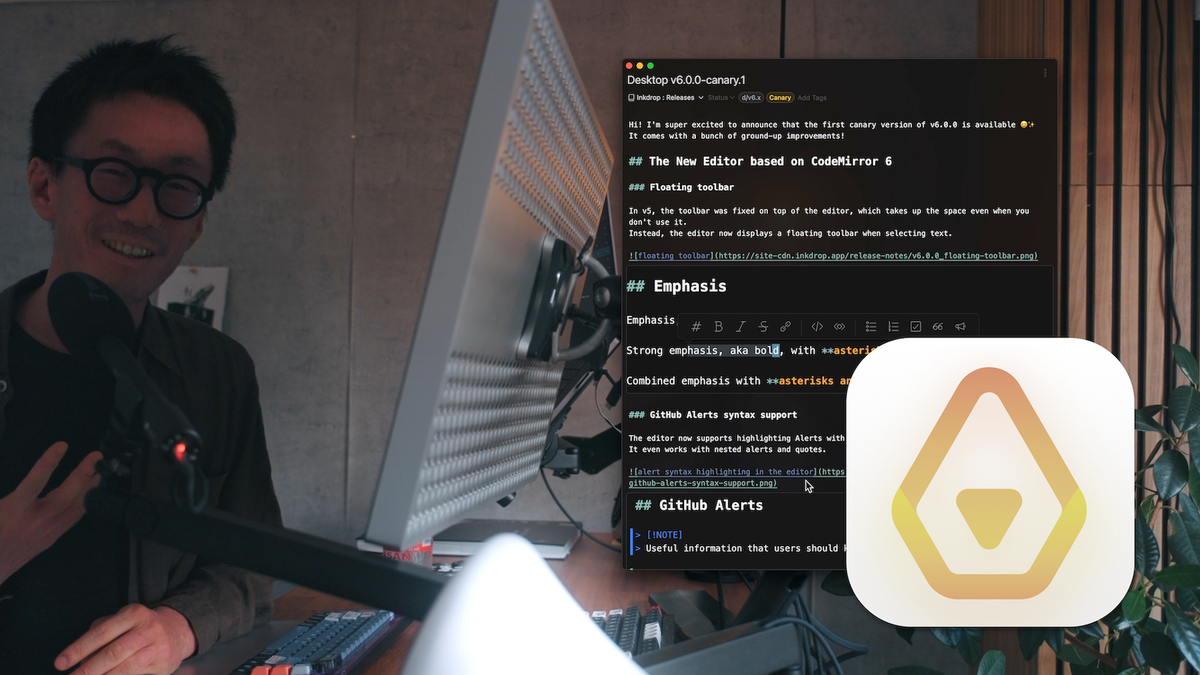
Hi! This is Takuya. I'm super excited to announce that the first canary version of v6.0.0 is available 😆✨
It comes with a bunch of ground-up improvements. Let's go!
Release notes:
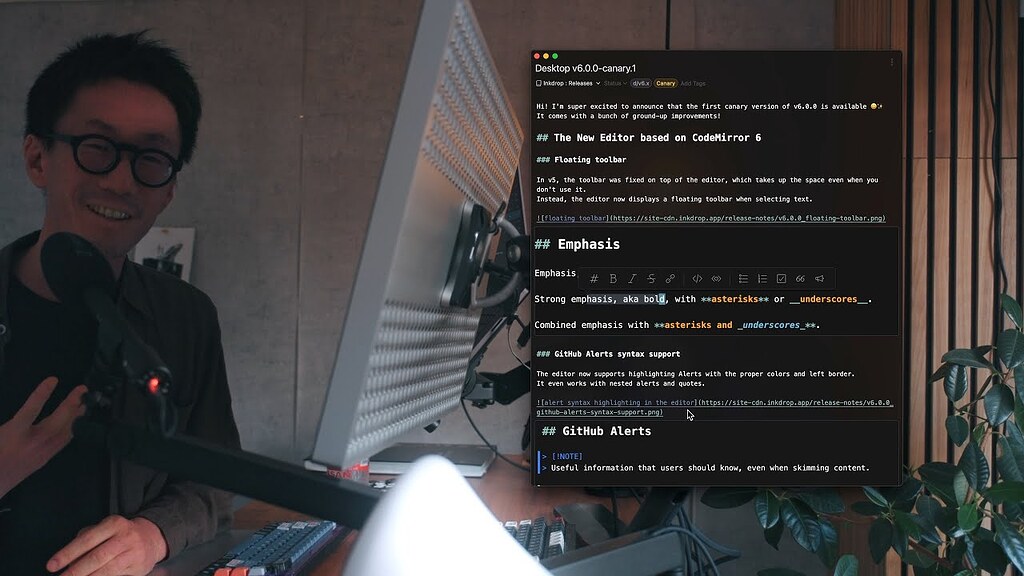
The New Editor based on CodeMirror 6
Floating toolbar
In v5, the toolbar was fixed on top of the editor, which takes up the space even when you don't use it.
Instead, the editor now displays a floating toolbar when selecting text.
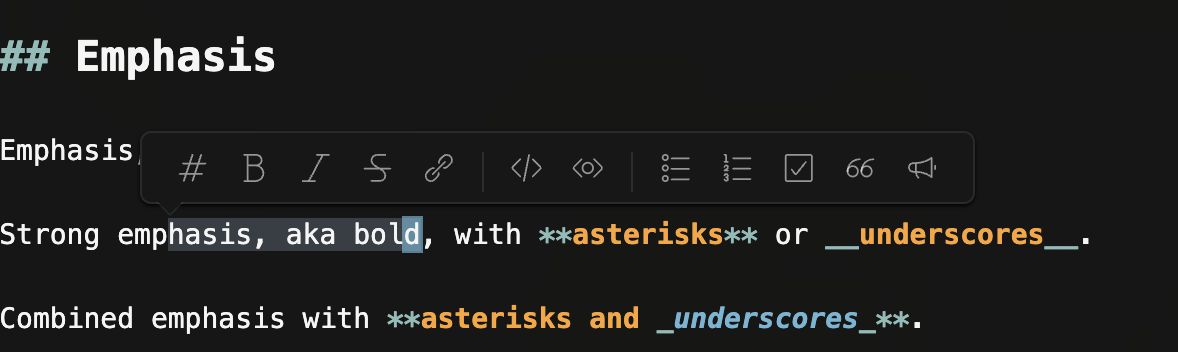
GitHub Alerts syntax support
The editor now supports highlighting Alerts with the proper colors and left border.
It even works with nested alerts and quotes.
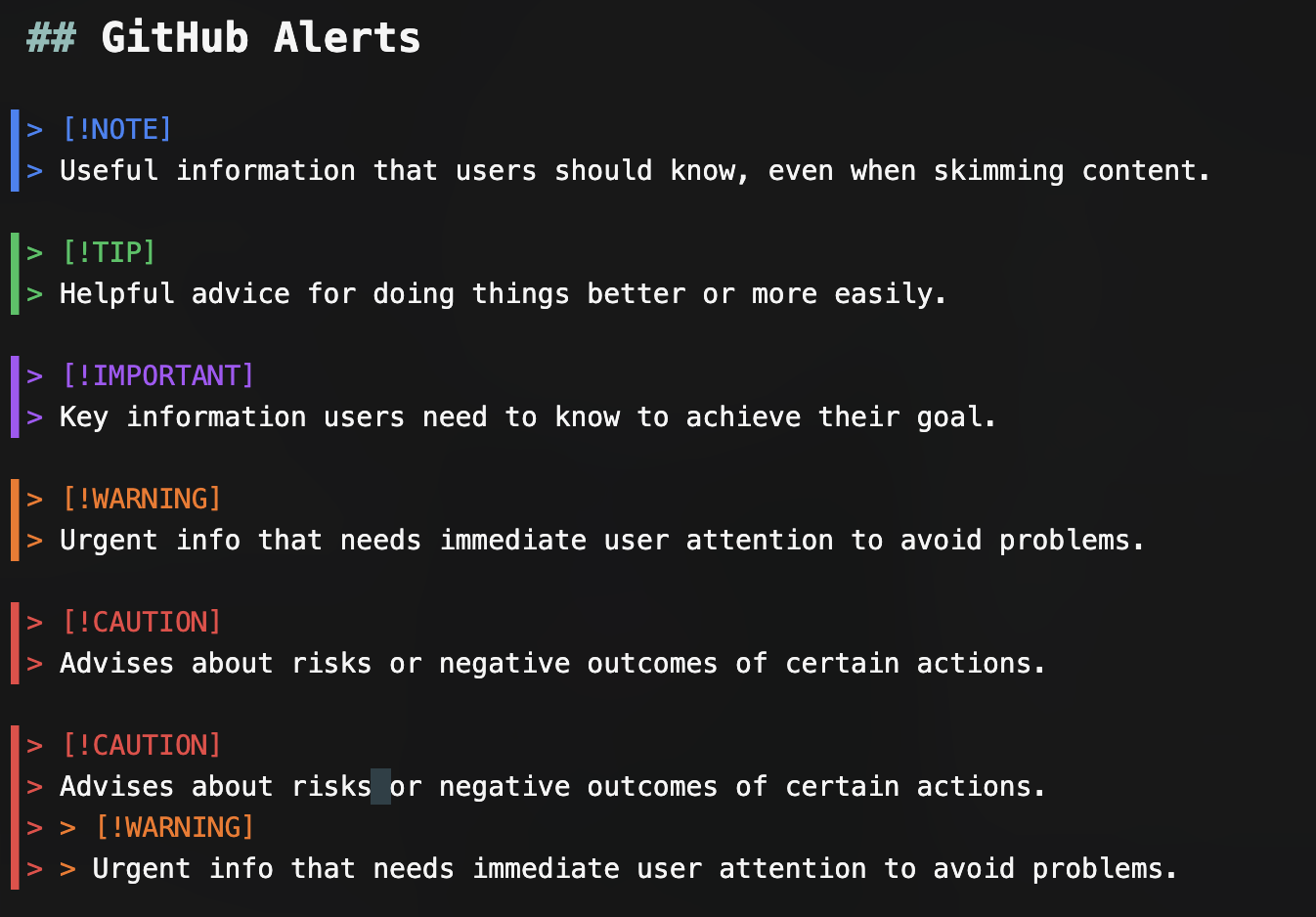
Also, it provides a autocompletion to assist entering the alert type.
Slash commands
In an empty line, pressing / shows up a list of available insert commands such as blockquote, heading, and alerts.
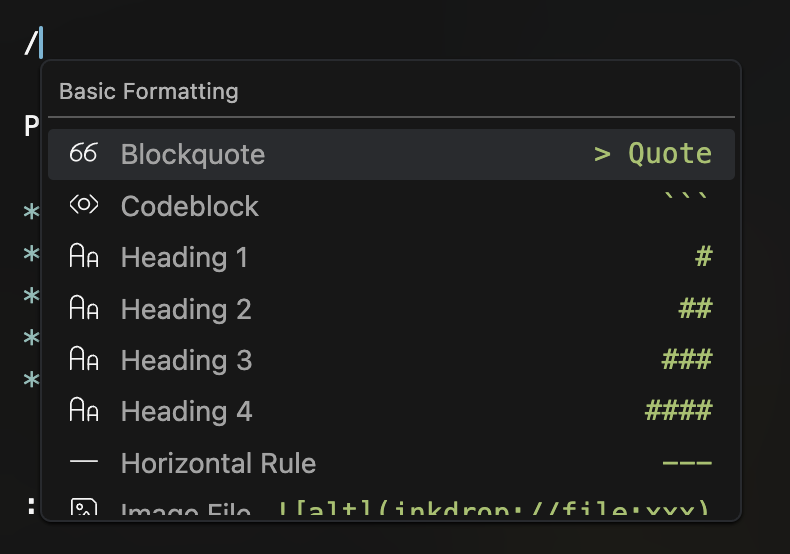
Autocompletion in codeblocks
When you edit code in a codeblock, autocompletion automatically gets enabled, depending on a supported language.
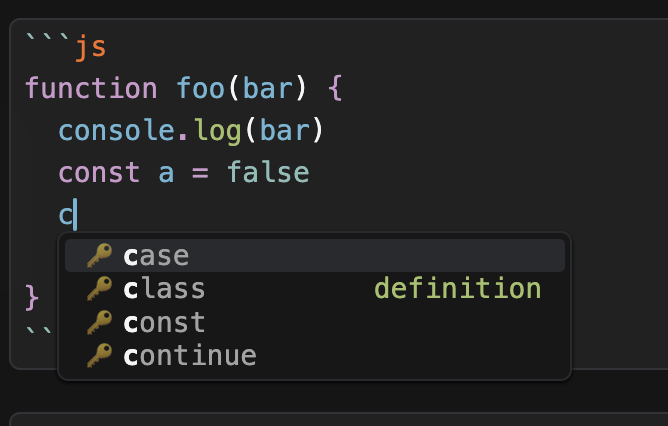
Emoji autocompletion
By inputting : and first two characters, it shows GitHub-styled emoji candidates:
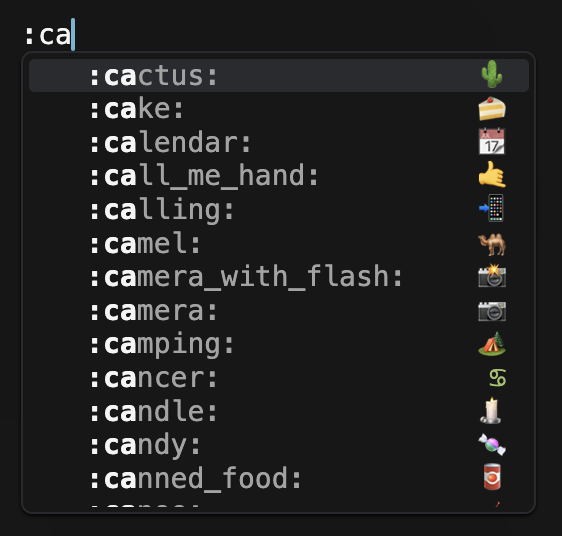
Codeblock language suggestion
When you press ```, it suggests available supported languages:
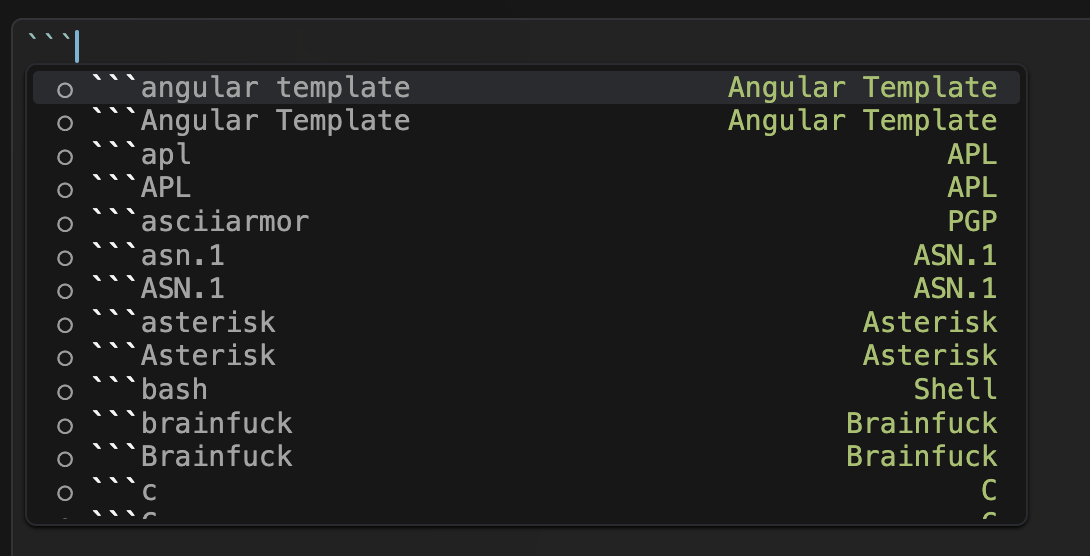
Insert a note link (Experimental)
When you press [[, you can search for a note to insert as an internal note link.
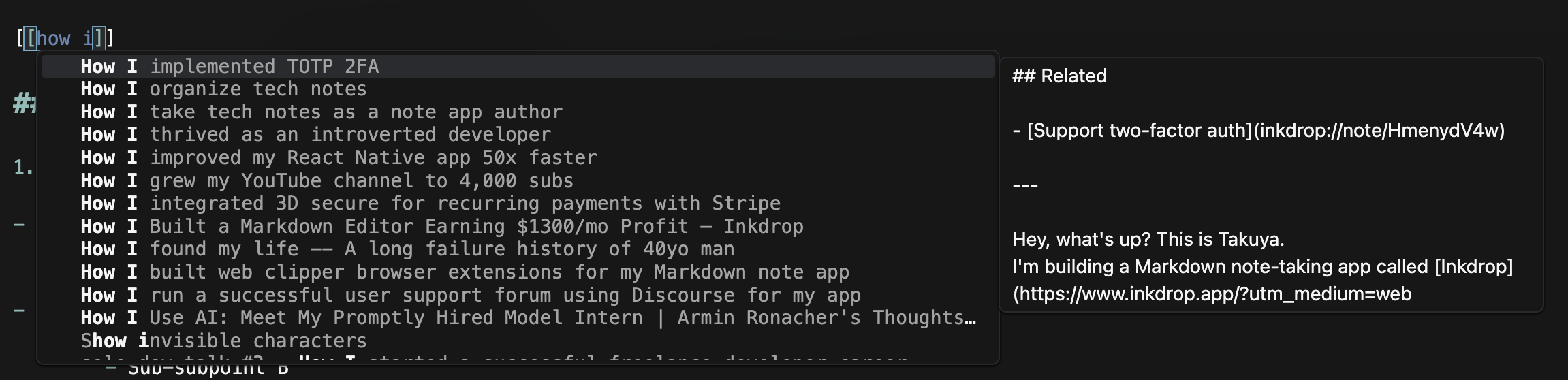
It previews the selected note content.
Telescope (a.k.a. Command Palette)
A command palette has been one of the long-awaited features.
On the other hand, the built-in search bar has become more popular for utility apps these days.
So, I decided to build a versatile search bar, inspired by other macOS's Spotlight-like tools like Raycast, that can search multiple types of sources at the same time. This feature is called Telescope (yes, the name was borrowed from telescope.nvim!)
For example, it supports the following sources:
- Commands
- Notebooks
- Tags,
- Table of contents of the editing note
How to use
Press Cmd/Ctrl-K or select View → Toggle Telescope from the application menu to launch Telescope:
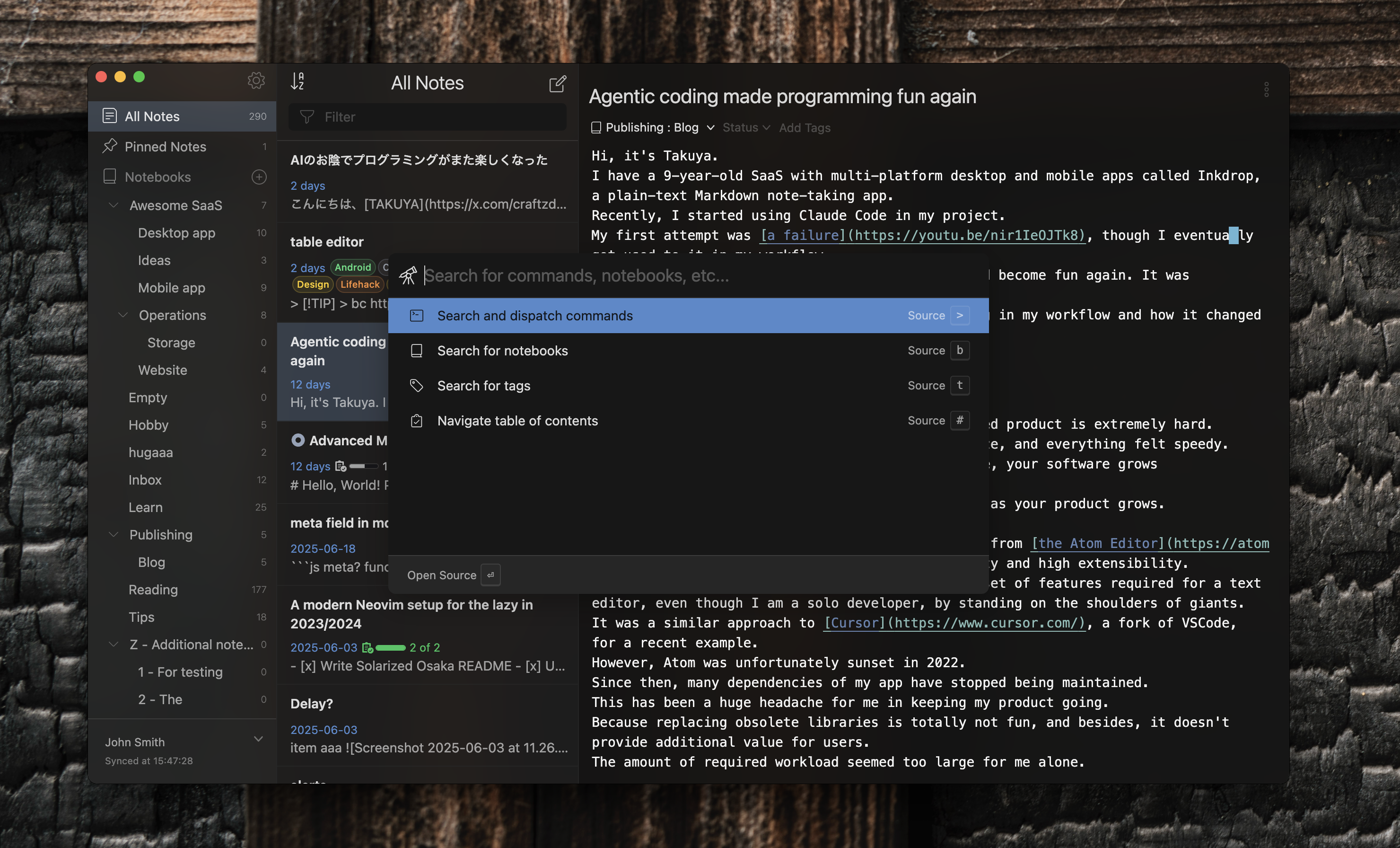
Then, just type some keywords. It supports fuzzy-matching, so you don't care about spelling so much.
Each source may have a scope prefix like > and b.
They let you quickly narrow down items with the associated scope.
For example, when you wanna search only commands, press > + Space. Press Esc to clear the scope.
Commands
- Shortcut:
>
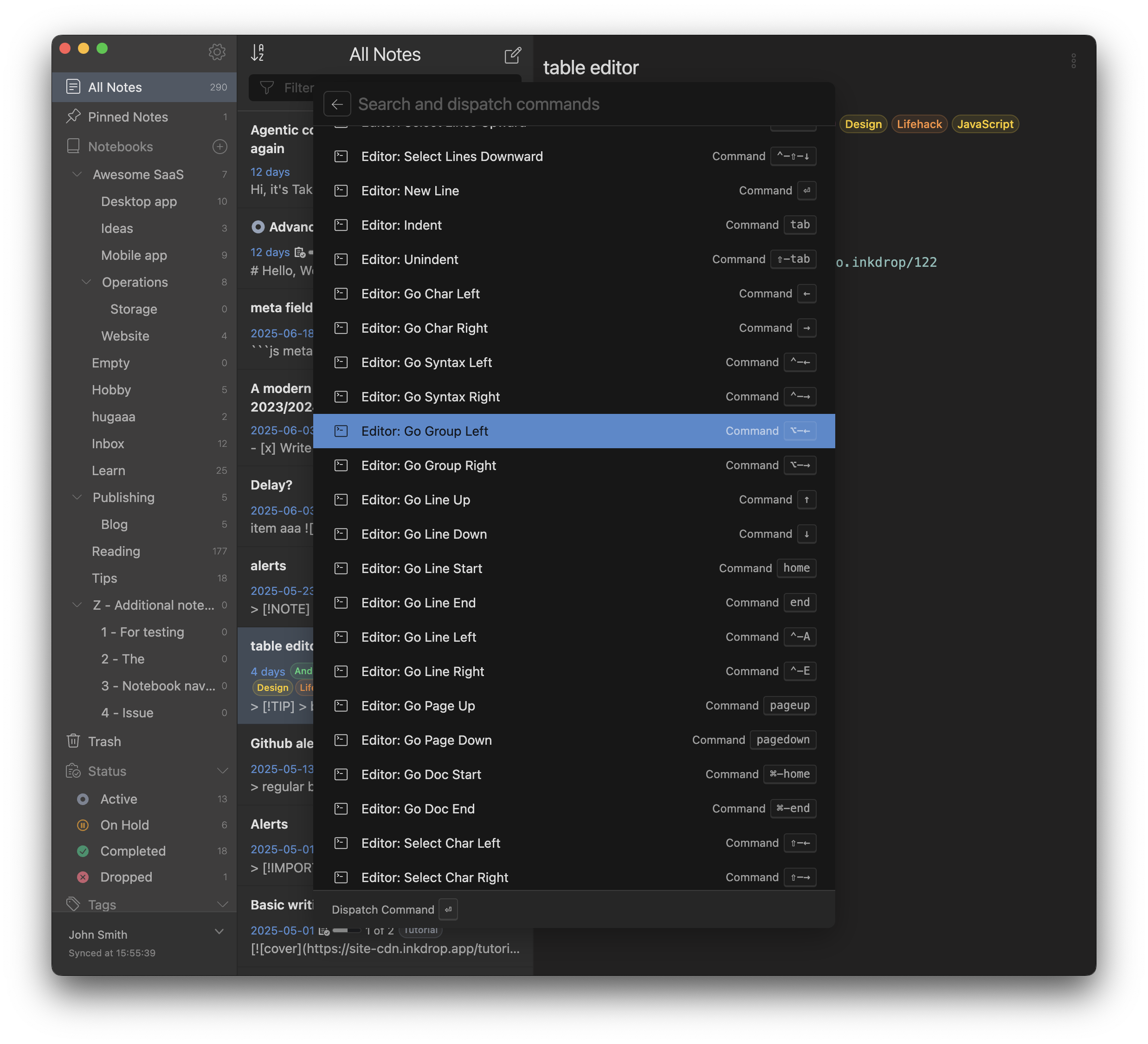
Most operations in Inkdrop are defined as commands.
You can execute these commands by dispatching programmatically.
Telescope allows you to dispatch a command without using the API.
It also displays associated shortcut keys on the right side of the command items if available.
Notebooks
- Shortcut:
b
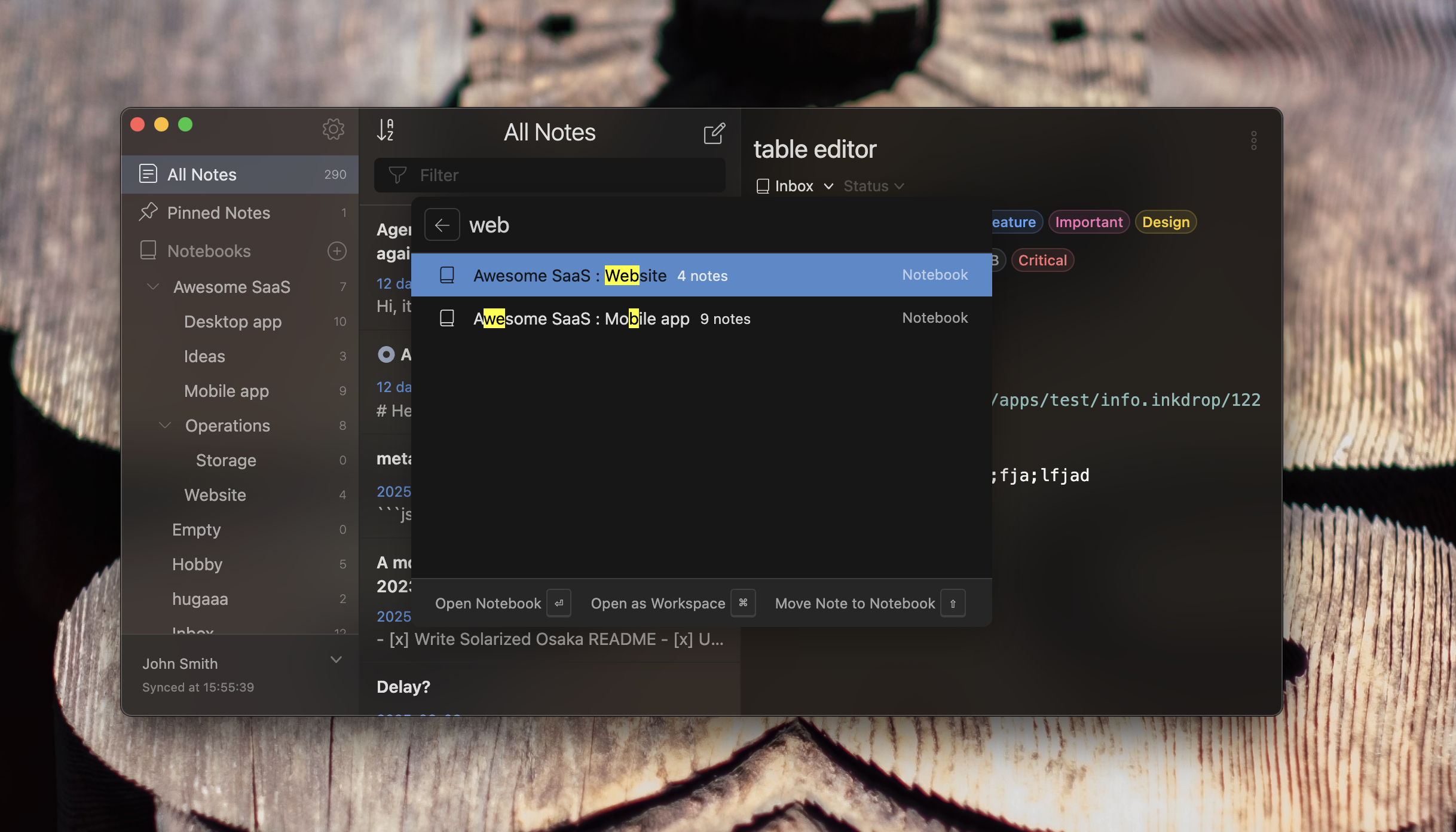
The next powerful Telescope source is notebooks.
It allows you to not only open the selected notebook but also open as Workspace, and move the current note to the selected one by pressing Enter with a modifier key as indicated at the bottom of the bar.
Tags
- Shortcut:
t
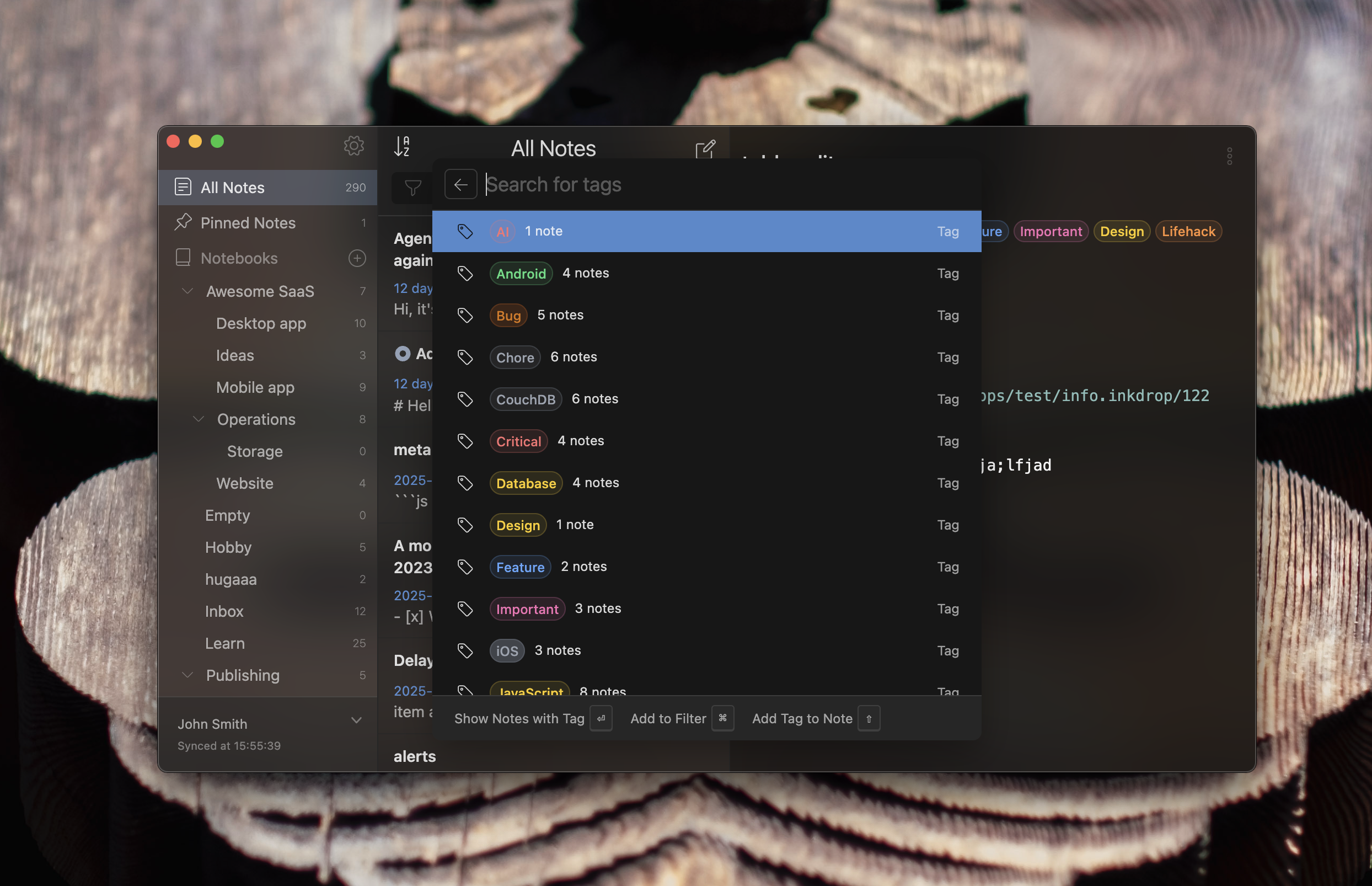
The Tags source helps you navigate notes through tags.
Table of contents
- Shortcut:
#
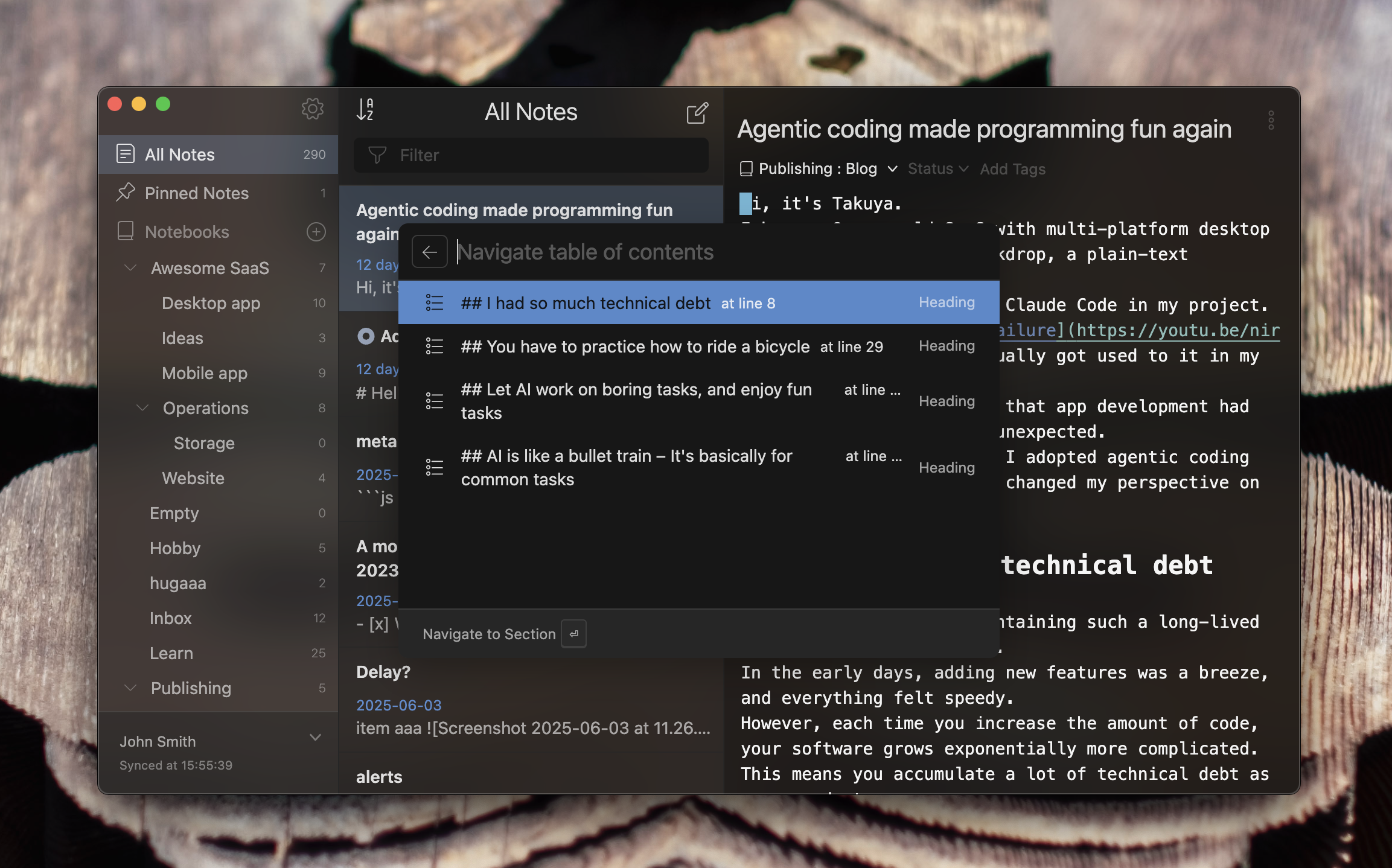
This source is interesting.
When you are writing a long-form blog article, you may want to jump around section titles.
This source lists the sections of the editing note. You can quickly jump to the selected section from it.
Pretty neat, huh?
On top of that, it also displays task items!
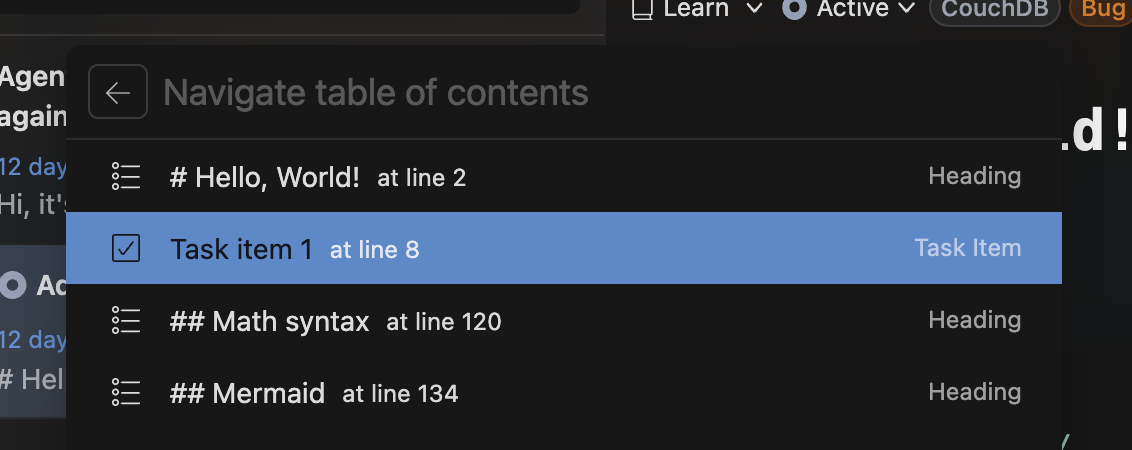
It would be helpful to manage todo lists in the notes.
API coming soon
Telescope is extensible by design, too.
You can add custom sources freely.
I can't wait to see what source you will add!
Flatpak and AppImage support
It migrated to the modern build pipeline based on Electron Builder, which allows to support Flatpak and AppImage for modern Linux distros.
Join the Canary testing
Looking forward to hearing your thoughts and feedback 😆 Let's build an awesome Markdown note-taking app together.
Thank you so much for your support, as always ❤️





