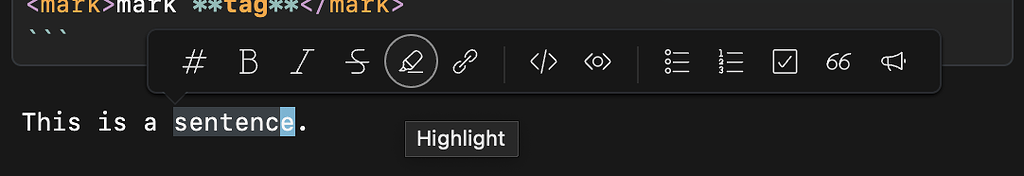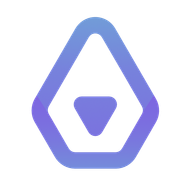Zen: Why Inkdrop never extends Markdown syntax
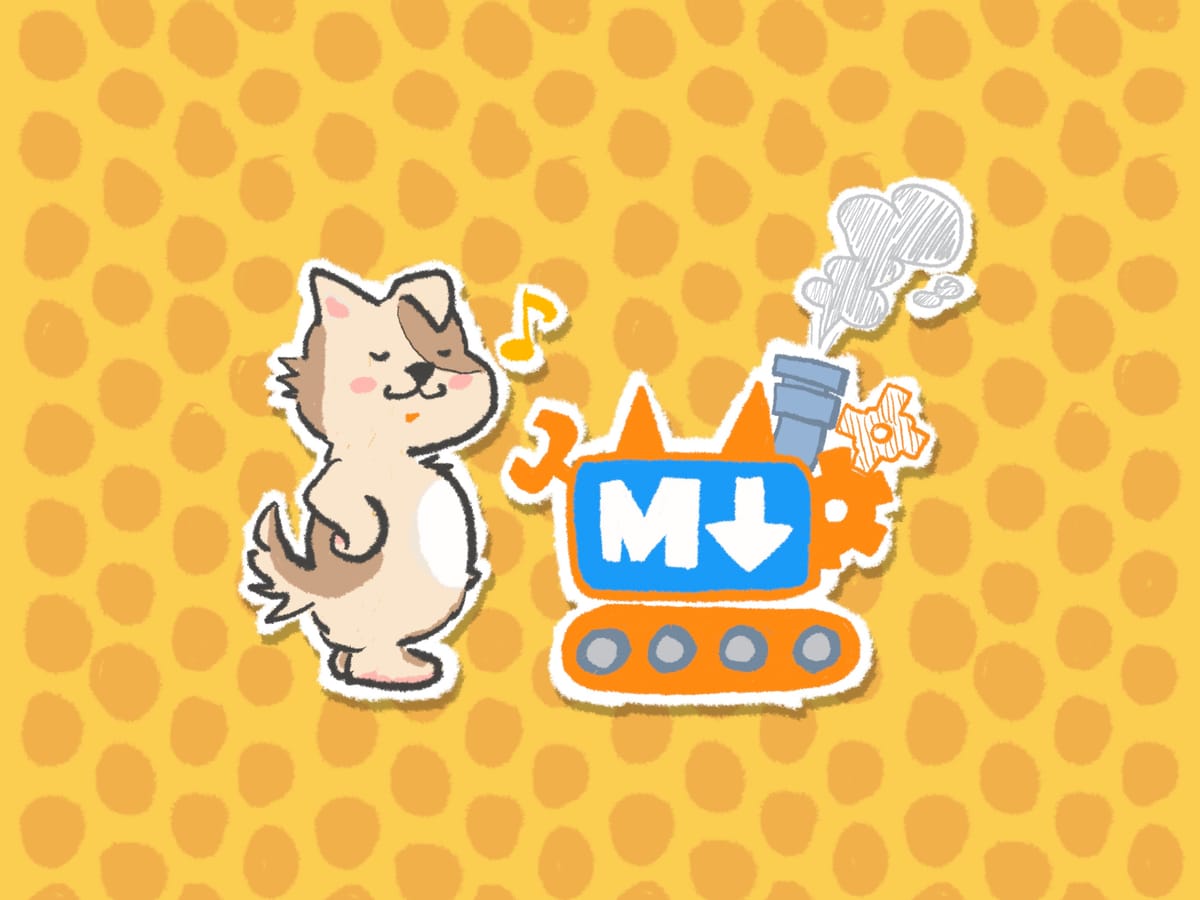
I've been running Inkdrop, which is a Markdown note-taking app, and I’ve decided to never implement proprietary Markdown extensions, as that’s the philosophy of the app. The strength of Markdown (specifically GitHub-flavored Markdown) lies in its status as a widely used, loosely standardized document format in the software industry. If I were to add app-specific syntax, the notes you write would instantly lose compatibility with other Markdown tools.
You might think, “Adding proprietary syntax could enable more convenient features.” And indeed, Markdown isn’t a perfect format, so there are cases where extensions seem necessary—like the lack of a standardized way to specify image sizes, for example. Still, I’ve prioritized the portability of notes above all else. Behind this choice lies a philosophy rooted in Zen (禅).

Japanese culture tends to blend with, adapt to, and coexist with its surroundings rather than confront them. This is evident in concepts like Shakkei(借景/borrowed scenery) in windows, kare-sansui (枯山水/dry landscape gardens), the asymmetry of architecture, the simplicity of tea rooms, and the aesthetic of wabi-sabi. Let me explain with the example of the “subtractive brush” technique (減筆) in painting. This method involves using minimal brushstrokes to depict forms on silk or paper. Zen painters have used this technique to express psychological landscapes. For instance, take Wagtail on a Lotus (蓮に鶺鴒図) by Mokkei (伝 牧谿):
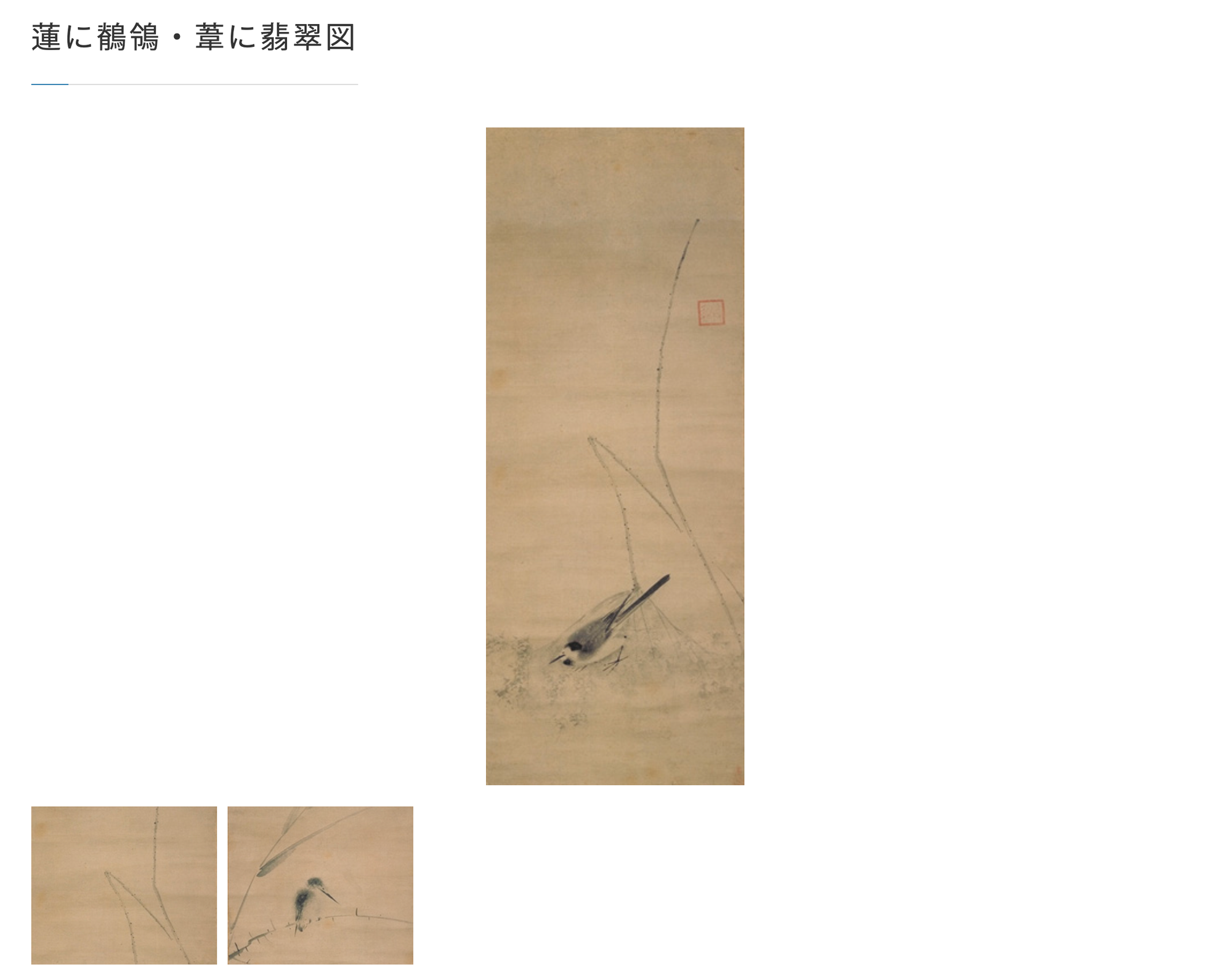
A solitary bird perches on a withered branch. Not a single unnecessary line or shadow is drawn, yet it fully conveys the desolate feeling of autumn. In this way, the canvas’s empty space is fully utilized, with only the bare minimum of elements added. The Eastern perspective sees life from within, not from the outside. This contrasts with Western art, which often expresses transcendence over harsh nature through gorgeous and rich magnificence.
Not fight against, but be cohesive with the environment
Inkdrop embodies this Zen spirit, seeking harmony and collaboration with Markdown and its surrounding ecosystem of tools and platforms. I want the notes you write in Inkdrop to flow outward and return, allowing your ideas and sensibilities to expand and be refined. I aim to support this lifecycle.
In fact, from a business perspective, introducing proprietary syntax might allow me to lock users in (vendor lock-in), which could be advantageous in the note app market. However, looking at other apps that have adopted proprietary syntax, it’s clear that this often leads to complexity, difficulty in learning, or struggles with syntax conversion. For an indie developer like me, half-hearted extensions would do more harm than good. I think that sticking to compatibility and harmonizing with the Markdown ecosystem ultimately benefits the app. As a result, it’s a win for the app creator, the users, and the ecosystem —– this is a concept known in Japan as "sanpo-yoshi" (三方よし/three-way satisfaction), from the philosophy of Omi merchants (近江商人). For these reasons, Inkdrop has not and will not extend Markdown. I promise. So, feel free to take your technical notes with confidence!
That's the philosophy of Inkdrop.

Join the v6 canary testing now 🙌